





Loading
Please be patient while the designer loads..
Girls' Princess CVC Tee
Help|
|
Add Art or Text
Upload - CDR, PDF, EPS, PNG, JPG, & GIF files.
Stock Art - Select from Clip Art or Templates
Text - Select from Vector Fonts and Effects.
|
Change
Product Options
Styles, Sizes, Colors
Options & Comments.
|
|
|
||||
 |
Select Decoration Type
Digital Print - Best for 1-23 shirts. Unlimited colors.
Screen Print - Best for 24+ shirts. Full Color available.
Screen Print Full Color? - Then Enter 9 Colors.
|
|
|
Save Layout & More
Save for later use.
Email a copy.
Switch Imprint Views. |
||||

Product Options Product InfoChange Product
-
Edit Color
Bondi Blue
- Edit Size
- Edit Options
-
-
$39.13 USDeach
-
make money from your products
Properties
Layers
Welcome to the designer
Use Stock Art & Text
Upload Your Own
Don't Worry, We'll Fix It! If your artwork isn't the way you like it, let us know and we'll correct it.
Full Color (12 Min)
Embroidery (12 Min)
Screen Print (12 Min)
Transfer
Full Color (12 Min)
Embroidery (12 Min)
Screen Print (12 Min)
Transfer
Full Color (12 Min)
Screen Print (12 Min)
Transfer
Confirm Copyright Permission

In order to use a design you must have the full rights to it. If you are unsure or have any doubts, please confirm your ownership or seek permission from the copyright owner.
When you save a design, you are agreeing to the following terms:
- I hold commercial rights to reproduce the design.
- If for any reason the legal owner of this design contacts fulfillment house, they will be directed to me.
- I understand illegal use of third-party copyright content is a serious offence and can lead to penalties.
Re-use existing screen print designs
You have already used screen printing in this order. To avoid additional screen costs you can re-use an existing screen print design for this product.
You can
Processing image
Processing image
 Please wait while the action completes.
Please wait while the action completes.
| Quality warning | |
|---|---|

|
This image has been resized to the point where it may appear blurred when printed. You need to make your design smaller or use a higher resolution image to obtain better quality. |
| Don't show this warning again. | |
Quality warning
Your layout contains images that have been resized to the point where they may appear blurred.
Below-quality images listed
By clicking OK, you are agreeing to accept the final product regardless of image quality. Click Cancel if you want to go back and fix the images.
Image placement error
Your layout contains images that appear outside the design area.
Incorrectly Placed Images Listed
You cannot save the product until you have moved the images within the design area.
Image placement error
Your layout contains images that appear outside the design area.
Incorrectly Placed Images Listed
By clicking OK, you are agreeing to accept the final product regardless of image quality. Click Cancel if you want to go back and fix the images.
Image overlap error
Your layout contains overlapping images.
Images Listed
You cannot save the product until you have moved the images so they are not overlapping.
Too many colors in use
You will not be able to save this product until the above issue is resolved
Blank product purchase is not allowed
You will not be able to purchase this product until you add a decoration design.
Inactive blank product in use
Minimum quantity requirements not met
You will not be able to purchase this item until you have increased the quantity.
Screen(s) still updating...
You will not be able to purchase this item until all re-used screens have been updated.
Image resized warning
Your layout contains images that have been resized to meet the 25 megapixel limit for raster images and they may appear smaller than intended. You can avoid the raster size limit by uploading artwork in vector format when possible.
Images Listed
 Please wait while the action completes.
Please wait while the action completes.
Auto-Digitizing Image
The system is automatically digitizating your image.
Embroidery requires special files containing stitch and thread color information. Normal files do not contain this data and so need to be converted to embroidery.
Generating embroidery preview
The system is matching your image colors to available thread colors.
Embroidery requires special files that contain information on how to stitch your Art and what color threads to use. Normal files do not contain this data, so we have to convert these images to embroidery files.
Analyzing Colors
Design colors are being analyzed for the selected decoration process
Updating EMB Colorway Data
The system is updating the embroidery colorway data for this design, so that it can be used to display colorway colors in use.
Making embroidery-ready copy
The system is copying your image for digitizing purposes.
Embroidery requires special files that contain information on how to stitch your Art and what color threads to use. Normal files do not contain this data, so we have to convert these images to embroidery files.
Uploading file
Re-use existing screen print designs
You have already used screen printing in this order. To avoid additional screen costs you can re-use an existing screen print design for this product.
You can
Re-use existing designs
Colors in use
Pantone
PolyNeon 40
Classic 40
PolyNeon 40
Pantone Colors
Specialty Inks
Names & Numbers
Pantone
Custom Color

Live Preview

Original Image
Tell us how many colors you want in this design printed in
select the colors to be used in the final image
-
--
Select Type Of Text
- Add Full Color (12 Min) TextFull color images, blends, photos or illustrations (higher price)
- Add Embroidery (12 Min) TextElegant stitching for premium look (higher price)
- Add Screen Print (12 Min) TextSolid colors, good for logos, more colors increase price (lower price)
- Add Transfer TextSolid color transfers for names & numbers
Select Type Of Names #
- Add Full Color (12 Min) Names # no team nameFull color images, blends, photos or illustrations (higher price)
- Add Embroidery (12 Min) Names # no team nameElegant stitching for premium look (higher price)
- Add Screen Print (12 Min) Names # no team nameSolid colors, good for logos, more colors increase price (lower price)
- Add Transfer Names # no team nameSolid color transfers for names & numbers
Select Type Of Art
- Add Full Color (12 Min) Artno imageFull color images, blends, photos or illustrations (higher price)
- Add Embroidery (12 Min) Artno imageElegant stitching for premium look (higher price)
- Add Screen Print (12 Min) Artno imageSolid colors, good for logos, more colors increase price (lower price)
- Add Transfer Artno imageSolid color transfers for names & numbers
Select placeholder type
- Add Full Color (12 Min) PlaceholderFull color images, blends, photos or illustrations (higher price)
- Add Embroidery (12 Min) PlaceholderElegant stitching for premium look (higher price)
- Add Screen Print (12 Min) PlaceholderSolid colors, good for logos, more colors increase price (lower price)
- Add Transfer PlaceholderSolid color transfers for names & numbers
Get Started
You can decorate this product using the buttons below. If you want to change the product, select the "products" tab then choose the product you want to decorate-
Add an Image
Add Art Add a Art to the selected product
-
Add Text
Add Text Add Text to the selected product
-
Add Team Name
Add Names # Add Names # to the selected product
Saving Item
How many colors are in this design?
You now have multiple elements making up this screenprint design
Select the colors that appear in your design.
You need to specify the total number of unique colors used across all the elements in your design.
This helps us determine the pricing based on the number of colors in your design.
- (plus white base)
You can also specify the colors used in your design eg "Red", "Blue", "pantone 1809".
If you dont tell us, our professional designer will work it out for you.
- (plus white base)
Currently selected Colors
Please enter your Layout name

Configure
If you are supplying the garments, Select YES.
If Contract, then Confirm Supplier, Brand, Style, & Color of garment (if you chose a generic item)
This is the final date to ship. At checkout, Please choose the appropriate shipping method to meet your required In-Hands Date.
Enter number of colors you see. Do NOT add for underbase - this is added automatically for dark shirts.
Enter number of colors you see. Do NOT add for underbase - this is added automatically for dark shirts.
Enter number of colors you see. Do NOT add for underbase - this is added automatically for dark shirts.
Enter number of colors you see. Do NOT add for underbase - this is added automatically for dark shirts.
Enter number of colors you see. Do NOT add for underbase - this is added automatically for dark shirts.
Enter image size & ink colors here. Separate with a a comma. Pantone reference recommended.
Enter number of colors you see. Do NOT add for underbase - this is added automatically for dark shirts.
Enter image size & ink colors here. Separate with a a comma. Pantone reference recommended.
Select special inks as needed. Additional drop down list provided for multiple options.
Underbases are automatically added to dark garment colors. In the rare case that you desire no underbase, (ie; black on gray), then select this option for each location print location. CAUTION: Light colors on a dark garment need an underbase or they will look "washed out". NEVER use this option for Full Color prints.
If you have problems uploading art, you can attach a file here.
If you have do not have an eps, png, or jpeg file to upload on shirt template, attach art file here. If you need to attach more than 2 files upload a Zipped Folder.
Select quantity range of your order to calculate your price of additional colors. You must also enter correct quantity in sizes below for accurate pricing. (If you do not know sizes yet, enter as any size to obtain price)
To combine MULTIPLE items for a price break, all items MUST have the EXACT same imprint.. START with a 'Combined Item' (go to Product View). Enter all artwork & imprint information , then the total quantity of your order in COMBO TOTAL. Next, Add item to cart & Duplicate item. Change all print specs to 'NONE' plus select YES for combined items and enter sizes. Repeat this process for every item that is part of combined order.
Enter details & instructions about the artwork and(or) decorating here.
Attach artwork if you cannot load successfully in the designer or if you think it will be helpful. (Use ZIP for multiple files)
Enter important details about the design.
Enter any additional details here.
Sometimes your project requires incidentals that are not covered by standard items. You can add pricing here.
Sometimes your project requires incidentals that are not covered by standard items. You can add pricing here.
Sometimes your project requires incidentals that are not covered by standard items. You can add pricing here.
Sometimes your project requires incidentals that are not covered by standard items. You can add pricing here.
Enter any special notes about design.
Enter any special notes about design.
Attach artwork if you cannot load successfully in the designer or if you think it will be helpful. (Use ZIP for multiple files)
Enter any special notes about design.
Most orders ship direct to customers, but the campaign organizer can choose to Ship Bulk to a single location free of charge
Enter the Bulk Shipping Address
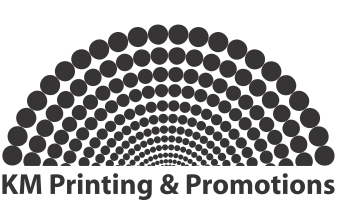





![[]](/images/loading-oval.svg)